It is possible to configure an MLCS field importing options from a CSV file.
The format of the file must be similar to this file: ExampleCSV.csv
To start options import, go to the custom field configuration file and select Edit Options:
Then click on the + Import Options button:
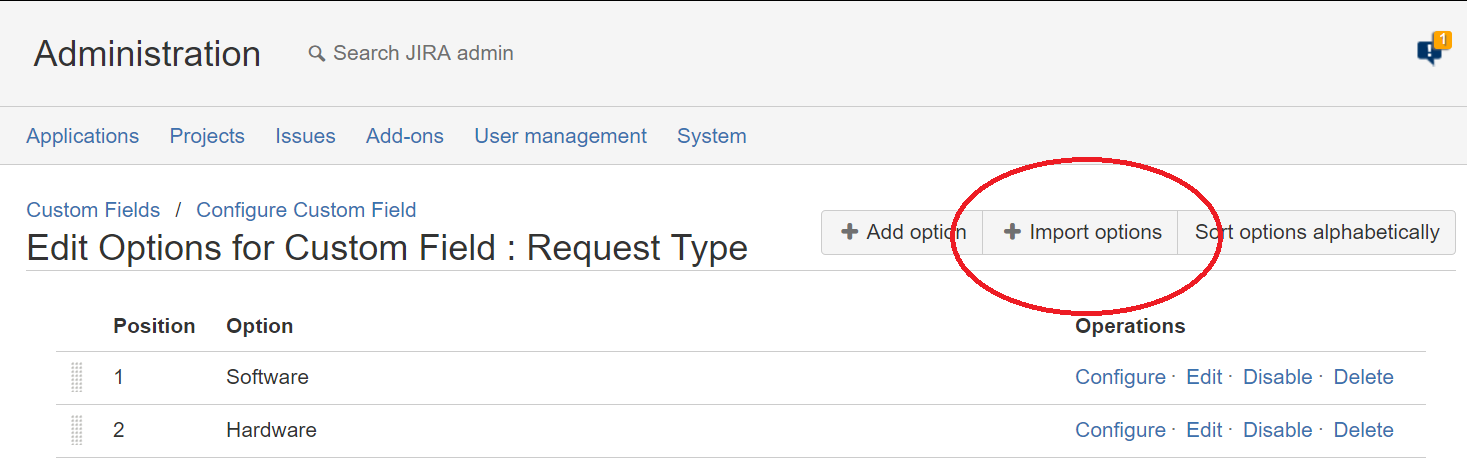
Upload the CSV file:
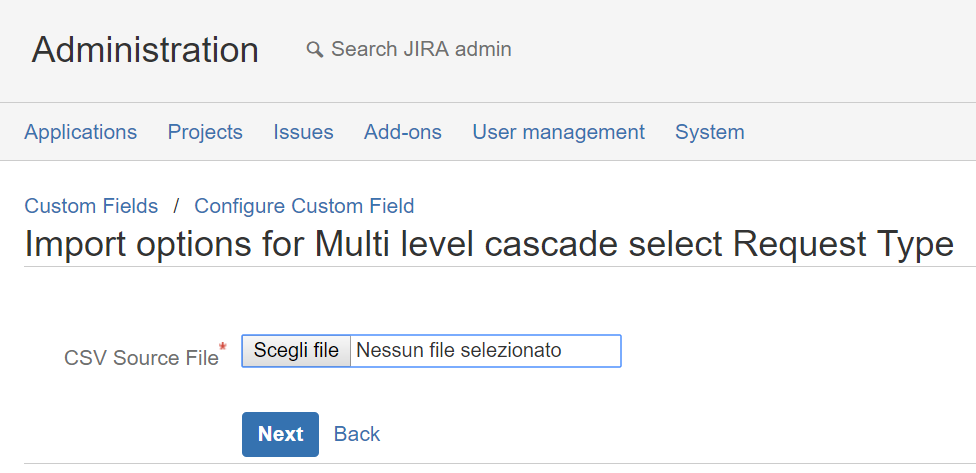
You will be shown a confirmation page with the options that are going to be imported:

Click the Import button to start the import.
|